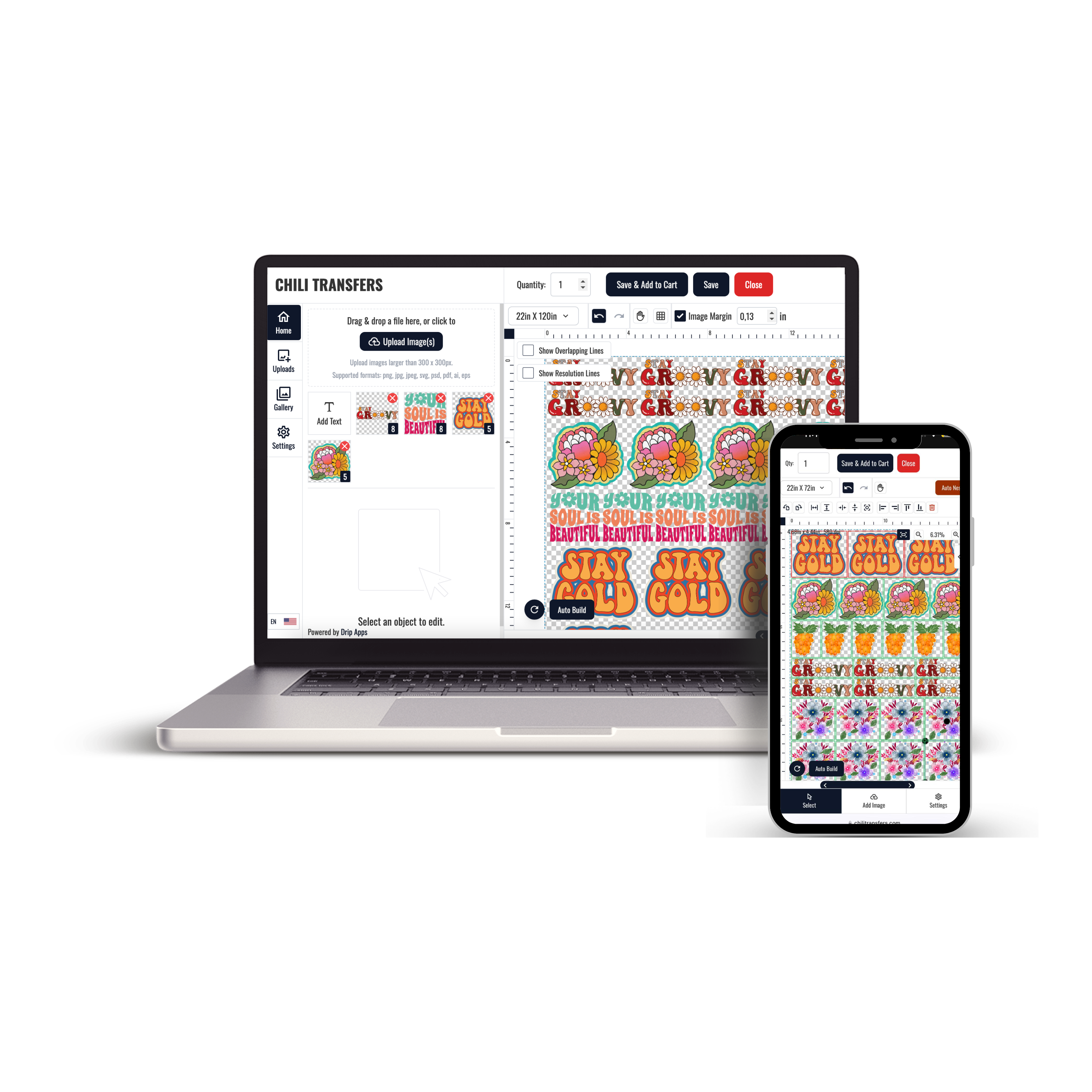Uploading DTF Gang Sheets: A Step-by-Step Guide
DTF gang sheets are essential for printing multiple designs on a single transfer sheet, optimizing the printing process and reducing material waste. Uploading DTF gang sheets is crucial for efficient production. Whether you're printing custom apparel or promotional items, understanding the steps to upload DTF gang sheets can save both time and resources.
DTF Gang Sheets Upload Tips
Before uploading DTF gang sheets, it's important to follow a few tips to ensure the process goes smoothly:
- Prepare Your Artwork: Ensure your designs are formatted correctly and meet the required resolution and color profiles for printing.
- Check Alignment and Layout: Properly arrange the designs on the gang sheet template to minimize wasted space.
- Use the Correct File Format: Files should be in compatible formats such as PNG, TIFF, or JPEG for easier uploading.
- Keep Designs Consistent: Maintain uniformity in design dimensions to avoid issues when printing.
These tips will ensure that your DTF gang sheets upload process is quick and error-free.
How to Upload Direct to Film Gang Sheets: A Step-by-Step Process
Uploading DTF gang sheets is an easy process if you follow the correct steps. Here’s how to do it:
- Create the Design: Use design software to prepare your artwork. Make sure the artwork is high resolution.
- Save the File: Export your design in a compatible format like PNG or TIFF. Ensure the color profile is set correctly.
- Log into the Printer’s System: Access your printer's online portal or software.
- Upload the File: Locate the upload button, select your gang sheet file, and upload it.
- Preview the Design: Once uploaded, preview the gang sheet to make sure everything is correctly aligned.
- Submit for Printing: After reviewing, submit the file for printing.
These steps ensure the successful upload of DTF gang sheets and high-quality prints.
Uploading Direct to Film Gang Sheets Tutorial: How to Do It Right
For those new to uploading DTF gang sheets, following a detailed tutorial can help. Here’s a simple guide to walk you through the process:
- Step 1: Create and arrange your designs in your preferred software.
- Step 2: Save the designs in the correct file format and resolution.
- Step 3: Open the printer’s system, navigate to the upload page, and select your file.
- Step 4: Review the layout and make any necessary adjustments before finalizing the upload.
- Step 5: Submit the design for printing.
By following this uploading DTF gang sheets tutorial, you can ensure the success of your print project.
How to Upload UV DTF Gang Sheets
Uploading UV DTF gang sheets follows a similar process, but with additional considerations due to the UV curing process. Here’s how to upload UV DTF gang sheets:
- Prepare the Design: As with regular DTF gang sheets, ensure your designs are high resolution and well-aligned.
- Save the File in UV-Compatible Format: Ensure the design is compatible with UV printing. Save it in a format supported by your printer.
- Log into the Printer’s System: Access the UV DTF printing platform.
- Upload the File: Select your saved UV DTF gang sheet file and upload it to the platform.
- Preview and Adjust: Double-check the alignment and resolution of your design.
- Submit for Printing: Once everything is set, submit the file to begin printing.
These steps ensure you can upload UV DTF gang sheets properly for high-quality prints.
Uploading UV DTF Gang Sheets Effectively
To maximize efficiency when uploading UV DTF gang sheets, consider the following tips:
- Use High-Quality Images: UV printing requires high-resolution images for the best results. Ensure the designs are sharp and clear.
- Check File Compatibility: UV DTF printers often require specific file formats. Confirm the correct format before uploading.
- Preview the Sheet Layout: Always preview your gang sheet layout to avoid alignment issues or mistakes in the final print.
- Ensure Proper Ink Setup: UV inks require proper curing, so make sure your settings are optimized for UV printing.
By following these tips, you can ensure uploading UV DTF gang sheets effectively, resulting in high-quality prints that are vibrant and durable.
Upload Your Own Gang Sheet DTF
If you want to upload your own gang sheet DTF, here’s how you can do it:
- Create Custom Artwork: Design your artwork to fit the gang sheet size. Ensure the designs are optimized for print.
- Save the File: Export the artwork in the correct format (e.g., PNG or TIFF) with a high resolution.
- Upload the File: Go to the printer’s platform and upload the file. Ensure everything is aligned correctly before finalizing the upload.
- Check for Errors: Always double-check your file for any mistakes before submitting for printing.
Uploading your own gang sheet DTF ensures that you can create customized designs and high-quality prints for your business or personal use.
Uploading DTF Gang Sheets Online
If you're interested in uploading DTF gang sheets online, many platforms offer this option. Here’s how to do it:
- Choose an Online Printing Service: Select a platform that supports DTF gang sheet upload online.
- Upload Your Design: Follow the website's instructions to upload your gang sheet file.
- Preview Your Design: Most online platforms offer a preview feature. Make sure everything is aligned correctly.
- Submit for Printing: Once you’re satisfied with the preview, submit your design for printing.
By uploading DTF gang sheets online, you gain access to professional printing services that can handle bulk orders efficiently.
Conclusion
Uploading DTF gang sheets is an essential part of the printing process, whether you’re using traditional DTF or UV DTF gang sheets. By following the correct steps and tips, you can streamline your printing process, save time, and achieve professional results. Whether you are uploading DTF gang sheets for personal use or business, these tips will ensure your designs come out vibrant and durable.
Click For DTF Transfers Catagory